So, you have an idea for a blog, but have no clue how to get your blog off the ground? Don’t worry! I was a deer in the headlights newbie not so long ago, and before starting (thecouchcommute.com) I knew almost nothing about blogging.
Today, I am going to provide you with a very easy to understand, no-frills tutorial on how you can quickly start a blog, and make your blogging goals a reality.
CLICK HERE NOW TO SIGN UP WITH BLUEHOST AND GET YOUR BLOG ONLINE FAST EVEN IF YOU’RE A TOTAL BEGINNER
There is a ton of information about how to start a WordPress blog online, and deciding who to listen to can be a bit of a headache.
Related: Get your blog seen and visited by more people. 10 SEO tips for 2020.
Now, I am not claiming to be a blogging wizard, in fact, I really don’t know much about web development or the technical side of things, but I still managed to create a blog that works great and looks professional. You can use the same method I did to get your blog online quick and easy.
I’m not going to try and sell you on starting a blog. I’ll just assume that if you’re here reading this you simply want to know the best and easiest way to go about creating a WordPress blog. So, I’ll show you the method I used to create (thecouchcommute.com), and how I was able to get my blog online in less than an hour.
So, before we continue let’s look at the 2 services you’ll need to get your blog online. WordPress is the free service you’ll use to design your website, and the hosting provider is what you’ll use to get your website on the internet and indexed in search engines. Blogging with WordPress can be a great way to make some money online writing about your passions.
How to Start a WordPress Blog in 3 Simple Steps
Alright, so this is the method I chose. WordPress is not only a powerful and easy to use blog building platform, but it’s also completely free! It is an excellent platform for beginners and provides a lot of customization without being too complicated.
Step 1 – Hosted Blog vs Free Blog
No pressure, but this is the first decision you’re faced with. Before you can begin your WordPress blogging adventure, you need to decide which route you’ll take. WordPress as a platform is completely free to use, but if you want your own domain name, and the ability to fully monetize your blog you will want to pay for hosted blog through a reliable web hosting provider.
A free blog is hosted on someone else’s platform and is not fully yours. They reserve the right to delete your blog and erase it from existence without notice at any moment, so all that hard work is constantly at risk. You’ll be limited in what you can do, and your traffic will most likely not be as high. You don’t want to spend tons of hard work building a blog that technically doesn’t belong to you.
You won’t get access to all those free WordPress themes either that transform your blog from a boring landing page to an eye catching website your readers will love visiting. With free blogs, the URL will have a disorganized look and will read like this: nameofyourblog.wordpress.com, which hurts the legitimacy of your blog (Ugly URL’s do not get many clicks).
A Free WordPress Blog is Perfect For
1. Providing information on one time events for family/friends (weddings, baby showers, family reunions)
2. Blogs that are only meant to be read by family/friends (Life updates, alternatives to Facebook)
3. Really just any blog that is more personal, and not meant to make money or be read by strangers.
Related: SEO Tools that Will Help Sky Rocket Your Organic Traffic
Step 2 – Picking a Web Hosting Provider – Benefits of a Hosted Blog with WordPress
Now, let’s start looking at how you can create a professional looking blog that will be ready to earn money and be visited by users from all over the world.
First, you need to choose a hosting provider for your new blog. A hosting provider is a platform you will build your website on, and the service that will host your content so people can find your website.
If you want to start a WordPress blog with your own domain name that can be fully monetized, you’ll need to choose a hosting provider. There are some great options out there, but I prefer providers that offer reliable uptime with low cost plans. Bluehost fits the bill perfectly. Bluehost offers cheap but reliable shared hosting plans with a free domain name for the first year (After that the cost of a domain name is between $8 – $16 per year).
Head over to Bluehost and start your blog today!
So, right off the bat Bluehost saves you from having to purchase a domain name yourself. Once you sign up you’ll have everything you need to get your blog online, headache free.
Other highly rated hosting providers: SiteGround, GoDaddy, A2Hosting, and Dreamhost.
Installing WordPress from Your cPanel
Once you have your hosting plan its time to install WordPress. Guess what? It’s super easy. So easy in fact that with Bluehost all you need to do is click a button, and they take care of the rest, pretty sweet, right?
Installing WordPress with Bluehost is now completely automated. One of the reasons why I love their platforms. They take all the technical headaches out of the equation, which lets you focus on the fun aspects of starting a blog.
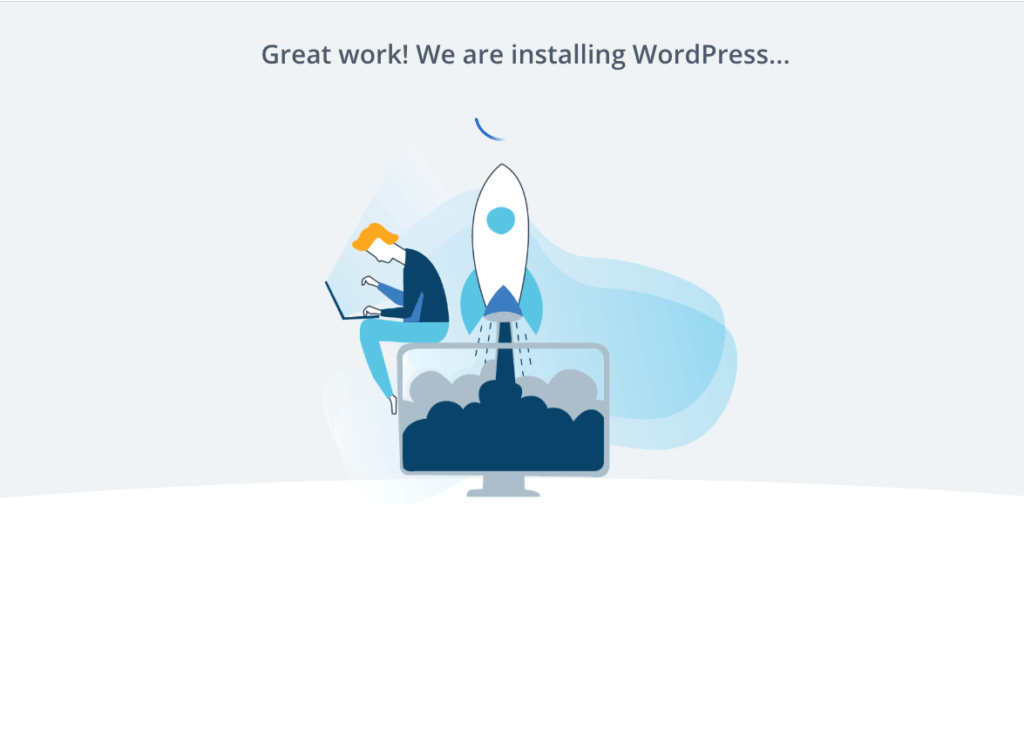
Step 3 – Choosing a Blog Theme and Publishing Content
Now we can begin the fun stuff. Designing and customizing your WordPress blog to make it truly yours.
WordPress is extremely intuitive, and while there is a bit of a learning curve, absolutely no programming knowledge is required. Once you login you’ll be greeted by your dashboard.
Your dashboard is where you’ll add new posts/pages, access plugins, change settings, and customize the appearance of your website. Everything is laid out in an easy to read manner, and if a total tech newbie like me can build a website with WordPress, so can you!
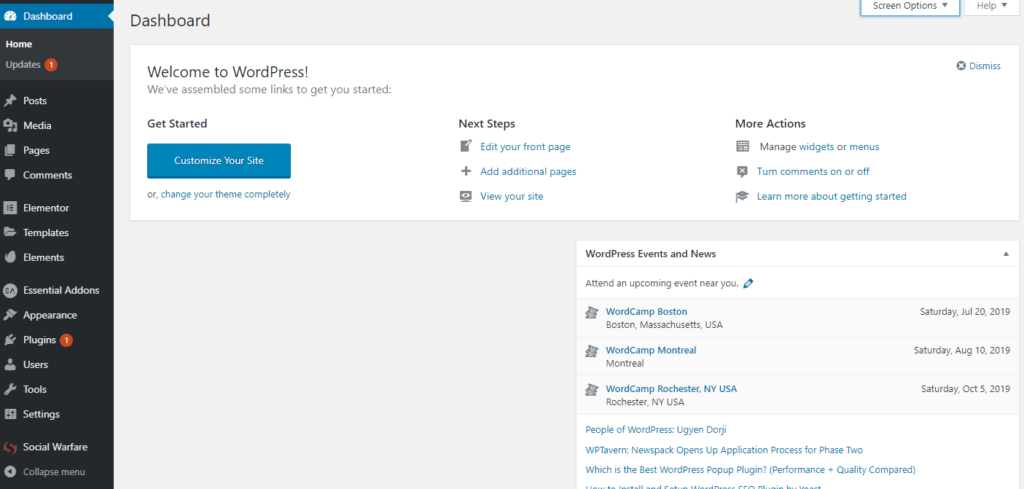
The first thing you’ll want to do inside your WordPress dashboard is add a theme. Themes will form the general aesthetic of your blog, and there are heaps of free ones to choose from. Adding a theme is simple, and done in a few easy steps.
How to Add a WordPress Theme
From your dashboard go to appearance and select the Themes option from the menu. Once there, simply click “Add New Theme”.
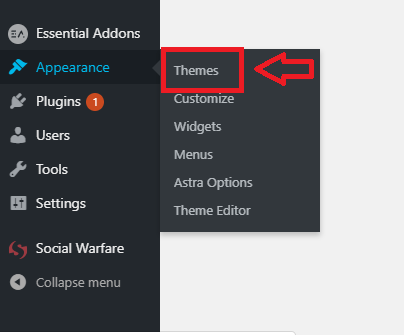
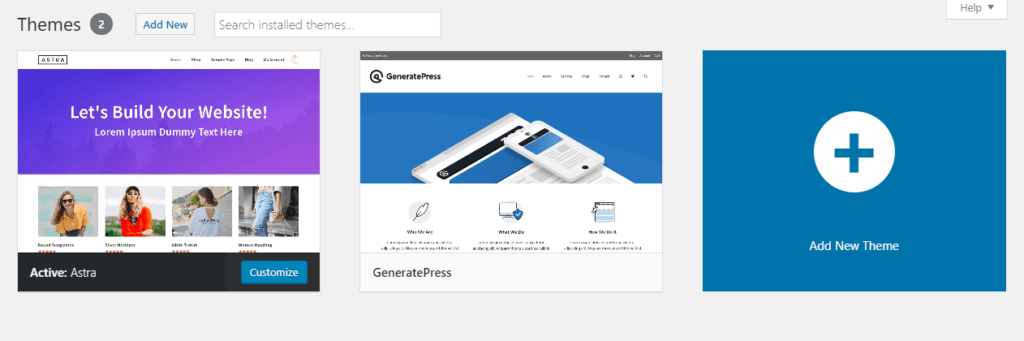
From the “Add New Theme” screen you can browse thousands of free themes. Click on the live preview to see how it will look before committing. Once you find that perfect theme click Activate. That’s it! Your website now has a new theme and you’re ready to start customizing your blog and filling it with interesting content.
Below you can see I have chosen the Astra theme. Astra is a great WordPress theme that offers a lot of customization. Should you change your mind down the line you can easily switch to a new theme.
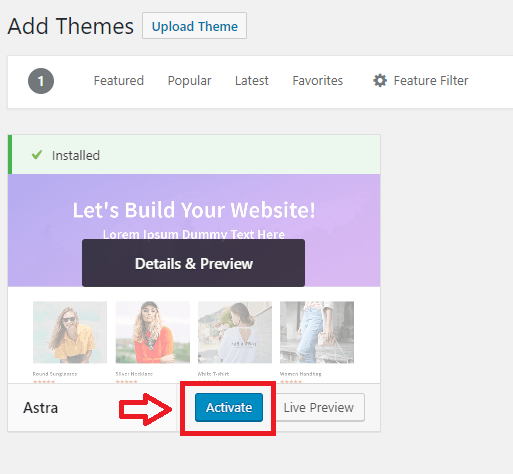
Now Your Blog is Online for the World to See
There you have it. A super simple way to start your own blog in no time. The technical aspects of creating a blog can seem intimidating, but if you use the method above you’ll realize just how easy it is. There are many great hosting providers out there that can help you create a blog, but Bluehost is the one I feel offers the best price to feature ratio. It’s affordable and gives you premium features. You really can’t beat it.
Get Affordable Hosting and a Domain Name From BlueHost – Start Your Blog Today

What are WordPress Plugins?
Now that you have purchased a hosting plan, installed WordPress, and picked your theme, adding some useful plugins is the next step.
Plugins are apps that provide a specific function. Want to create a newsletter for your readers to subscribe to? There’s a plugin for that. Not sure if your website is optimized for Google? There’s a plugin for that. Or maybe you want to create custom image galleries, well there’s a plugin for that too. Let’s look at some WordPress plugins that are great for beginners who have just started a blog
Elementor
A great drag and drop editor for WordPress. Visually design your website with ease, and create beautiful looking templates.
Yoast
Make sure your website is optimized for search engines. Yoast allows you to input crucial metadata for better search engine visibility. They will also grade the readability of your content, and test the effectiveness of your chosen keywords.
Akismet
Akismet is the go to plugin for removing spammy comments. The last thing you want on your blog is a bunch of sketchy looking links under each article you post. Akismet automatically removes spam so you don’t have to waste your time constantly policing your blog comment section.
W3 Total Cache
Caching will greatly increase the performance of your WordPress blog. Ensure quick load times for users by enabling caching.
Become a Couch Commuter
Some links in this article may contain affiliate links. These links are at no extra cost to you, and I will receive a commission should you sign up using my affiliate link.
Enjoy this Article? Consider Pinning it on Pinterest!!

More Posts
- Paid to Post: The Monetization of Reddit Karma and Why it’s a Big Deal
- Reddit NFTs selling for Thousands on OpenSea
- Guaranteed Ways to Make Money From Home When You’re Over 40
- How to Train to Work as a Mental Health Technician – Online Course Education Career Training
- How to Get 90% Off Plane Tickets – Low-Cost and Cheap Airfare/Airline Vacation Flight Packages

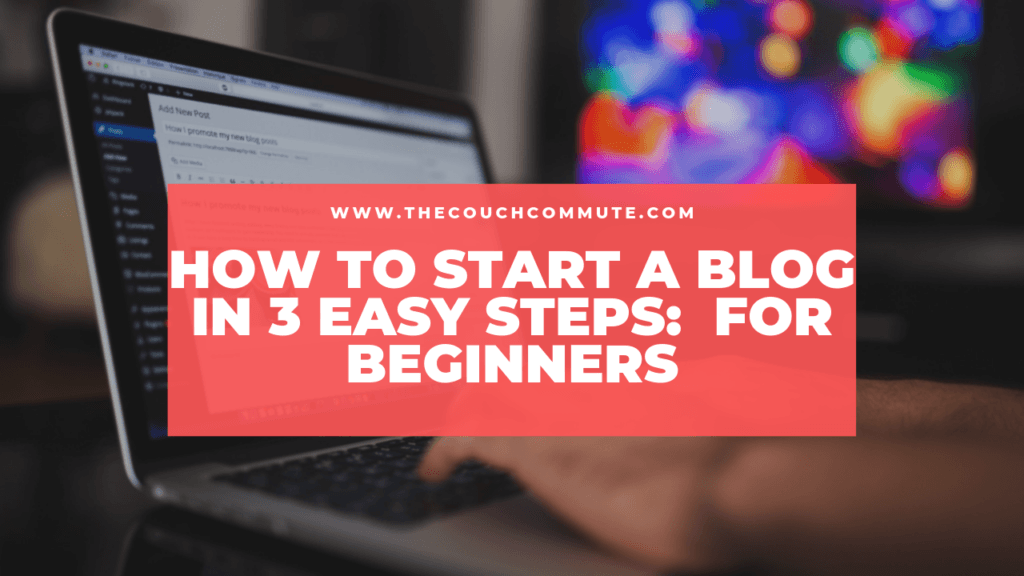
Pingback: 5 Blog Niches with Six Figure Earning Potential - TheCouchCommute
Pingback: How to Make Money Online Listening to Music - TheCouchCommute