Using Pinterest to Promote Your Blog
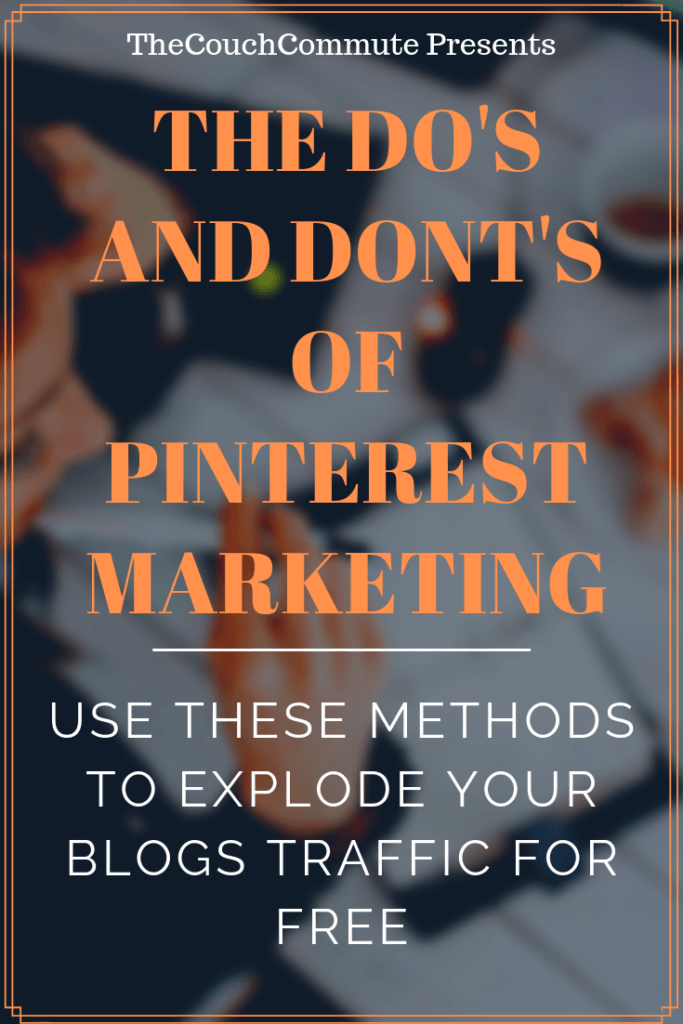
Pinterest has 291 million users, which is a whole lot of potential traffic to your blog. It’s a free social media platform where people share images called “pins” on various topics they are interested in. A Pin can be set up to link directly to your blog posts or product pages which makes it a fantastic free advertising tool for your website.
No matter the niche or subject of your blog, you can use Pinterest to generate free traffic and expand your audience. Not just free traffic, but free targeted traffic, which is a lot more valuable. If someone clicks to visit your blog after viewing one of your pins it’s likely they are interested in what you have to say and less likely to bounce off your website immediately. This means higher conversion rates for your affiliate links and more sales.
If you’re looking to make some serious Pinterest gains, check out our article on how you can explode your Pinterest reach using Tailwind.
If you like the idea of marketing with Pinterest, but don’t have a professional-looking blog yet, check out our guide on how you can start a blog in under an hour.
Pins have a longer shelf life than Facebook posts and are reshared at a much higher rate than Tweets. The average pin can generate 5 – 10 pageviews, and be shared 10 – 20 times. In my opinion, it’s the most effective social media platform for marketing.
How To Promote Your Blog on Pinterest and Watch Your Traffic Sky Rocket
Use some of these handy strategies to promote blog posts on Pinterest, and learn what bad habits to avoid.
1) Stay Active
This may seem obvious, but using Pinterest everyday day for even 15 minutes can be a great way to build a following, and start driving traffic to your blog. Pinterest loves when you stay active and pin new content each day.
Each new pin you create increases the chances that someone might find your content, and share it on one of their boards. It can take a while to start getting consistent views on your pins, so don’t be discouraged if results are not immediate. The important thing is to stick with it.
How Frequently Should You Post on Pinterest?
At least a few times a day. Some websites suggest posting up to 30 pins a day, but that’s a lot for someone with other life commitments, so shoot for 5 pins each day and you’ll start to see your traffic soar.
2) Don’t Fall into the Trading Followers Trap
A lot of people may try and use the I’ll follow you if you follow me back strategy, and then promptly unfollow that person if they don’t oblige.
Pinterest looks down on this type of practice, and if you’re constantly following then unfollowing users you could be negatively impacted. Instead, just follow those whose content you enjoy.
3) Create Multiple Pins for the Same Blog Post
If you have a new blog that is, shall we say, content anemic, consider creating multiple pins for the same blog posts. This is a great strategy that can really help expand your reach and grab more clicks.
Promoting your blog using Pinterest can be difficult at the beginning with so many Pins posted every minute, rising above the noise and getting seen is easier said than done. If you create different designs for the same blog post you increase your chances of getting clicks.
More pins = more chances to be seen. These are words to live by :P.
4) Use Canva
Canva is great, and best of all it’s entirely free.
I use Canva for all my design needs. Pins designed with Canva look beautiful and professional, and once you get the hang of it you can churn out pins at lighting speed.
In the beginning, I was using PhotoShop to create pins, and it was a bit of a time-consuming headache. So much so that I avoided Pinterest for a while because the work to create Pins was just too much.
With Canva I can make a gorgeous looking pin in minutes, and have it on my Pinterest profile ready to drive traffic to my blog in no time.
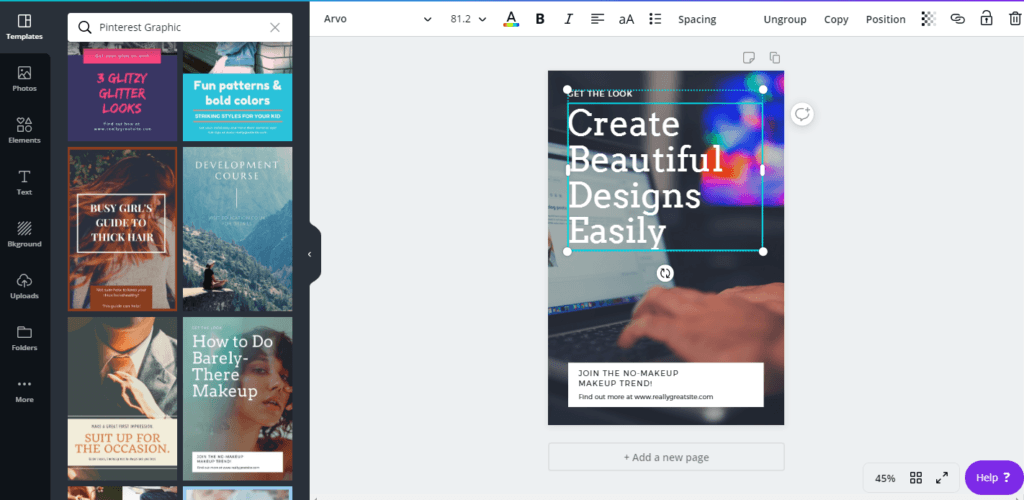
5) Keep Your Boards TIGHT
Keep your boards organized and relevant. By this I mean make sure each board only contains specific pins related to that board’s category. If you have a health food board for losing weight, don’t fill it up with workout regimes to lose weight or other weight loss techniques, ONLY include pins that deal specifically with diet.
Each board should be a specific niche.
6) Use Hashtags
Pinterest hasn’t publicly commented on whether or not Hashtags are useful, but I have observed that pins with hashtags seem to perform better. It hasn’t hurt my pin performance, so you really have nothing to lose by adding them.
7) Verify Rich Pins for Better Engagement and Explode Your Traffic
Use the rich pin validator tool to add rich pins from your website. With rich pins, you’ll provide more context which will make your pins more likely to receive clicks. Head here to validate rich pins through Pinterest.
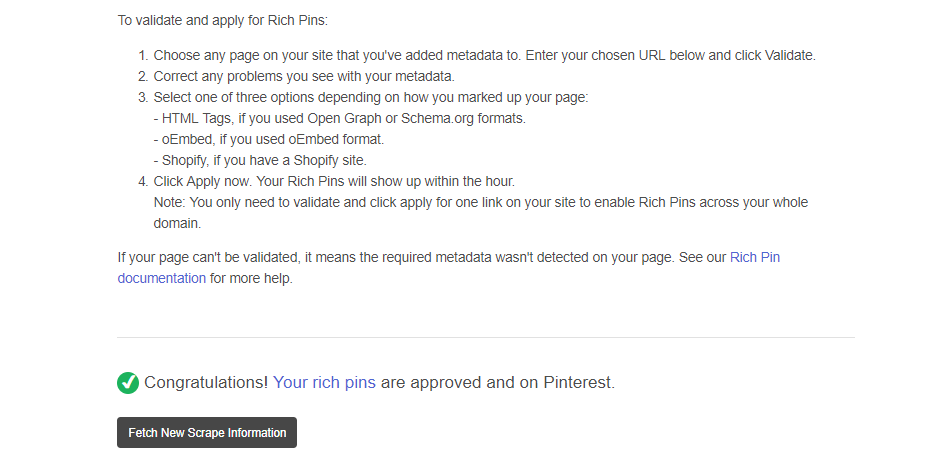
8) Create a Free Business Account with Pinterest for Access to Useful Analytics
You can use Pinterest Analytics by confirming that you are the owner of the blog you’re intending to promote.
These tools can give you insights into what Pins are performing well, how your audience is reacting to your pins, and the type of content your followers are enjoying. When you learn what works, you can emulate that formula again and again. Your website will also show up as verified on your profile, nice!
9) Create Keyword-Rich Descriptions
You can use Pinterest ads for the purpose of keyword research.
Discover frequently searched keywords, and create descriptions filled with them.
Don’t just randomly add them though, make the description flow nicely, and insert rich keywords when it makes sense. You don’t want your descriptions to sound as though they were written by a robot.
Keyword research entails typing the niche of your blog post into the text box and finding the most searched phrases that relate to your niche. You then insert high performing keywords into your Pin description/title for better engagement and more traffic.
Below you can see I was doing a bit of keyword research in the craft/DIY niche, and I can see exactly what people search each month that relates to sewing. This is a useful tool that you should definitely be taking advantage of.
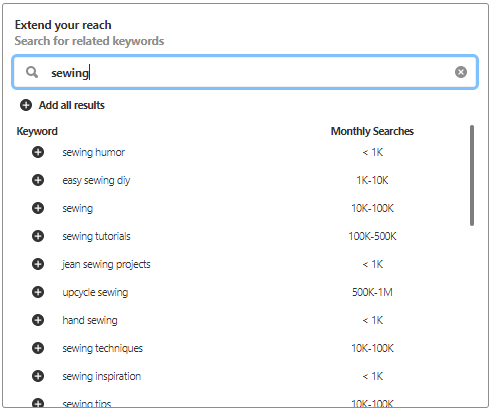
10) Take Advantage of Automated Pinning with Tailwind
Apps like Tailwind and NinjaPinner can help automate your Pinterest experience, and if used correctly can assist in growing your reach. However, try to manually add pins from time to time.
Pinterest wants you to interact personally with their platform, not just solicit the services of a bot to use Pinterest on your behalf.
However, these are great apps if used in tandem with manual pinning, and you can easily add them to your chrome browser to effortlessly schedule pins.
How to Create a Tailwind Account and Add it to Chrome
1) Create a new account using this link.
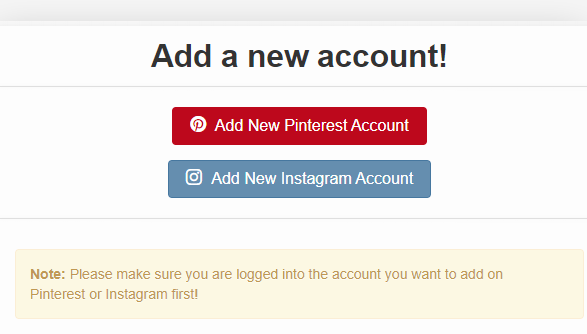
How to Create a Tailwind Account and Add it to Chrome
2) Add the Tailwind extension to your chrome browser from the chrome web store.
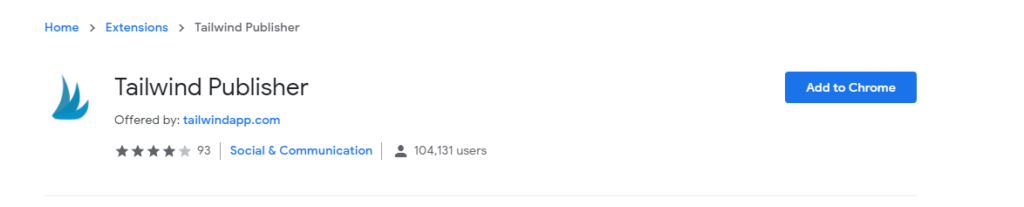
3) Use Tailwind to automatically schedule pins, get access to useful analytics that helps grow your brand, and eliminate some of the busy work related to promoting, so you can get back to focusing on content.
Tailwind Tribes can be a useful way to grow your Pinterest account. These are communities made up of content creators in a similar niche. You share your pins, and if people from your Tribe enjoy the content they will share it on their own boards.
Create an Account with Tailwind and Explode Your Pinterest Following. It’s completely free to try out, so give it a shot, you have nothing to lose.

Related: How To Use Tailwind To Explode Your Blog Traffic and Pinterest Followers
11) Be Selective with which Pins You Choose to Share
Don’t Just randomly repin a bunch of posts, this can negatively impact your Pinterest presence in a couple of ways. Firstly, not all content on Pinterest is Useful, and some pins may link to ad-filled spam websites or dead links.
If your profile is filled with annoying pins, people will be less likely to follow you or save your content. Make sure to verify what website a Pin links to, and ensure the content is useful before adding it to your board.
12) Image Quality Matters
Avoid using low-resolution blurry images for your pins. Instead, you can use websites like Pixabay to find crisp high-resolution images for free.
Images without faces included in them get more repins, and a simple photo that helps your message stand out will have better results.
Image Checklist
- Use Crisp High-Resolution Images for Your Pins
- Relevant to Your Content
- Text is Easy To Read (Don’t Use Crazy Fonts)
- Your Text is Clearly Visible and Concise
- Call To Action In Your Image (Ex. “Click To Learn How You Can ______ ” to Peak Interest.
- Eye-Catching Color Palette
- Use Canva but Don’t Use the Free Stock Images They Offer (Plenty of People Will Be Using Those, and Your Pins Will get Lost in the crowd).
13) Pin at the Right Times
You don’t want to send out a flurry of pins when your target audience is fast asleep. While there isn’t a “correct time” to post, you can experiment with your posting schedule to find patterns, and identify the best times to pin.
Some websites claim the best times to post on Pinterest are mid-afternoon (1 pm – 4 pm EST), and weekends (specifically Saturday).
Tailwind has an auto-schedule feature that claims to schedule your pins at the most optimal times. Honestly, I didn’t notice much of a difference when using this feature, but maybe I need to give it more time before making a final verdict.
14) Add a Pinterest Share Button to Your Blog
Add a share button to your blog, and make sure your featured image conforms to the Pinterest image dimension standards (600 x 900 or 735 x 1102 work best).
This can be helpful when people find your website through google or other means, and happen to be a Pinterest user. Why not give them the option to share your content on their social media. They don’t need to leave your site to do this, and you can grow your following.
I use a WordPress Plugin called SocialWarfare to automatically implement social media share buttons to each one of my posts.
You can see below how a simple share bar at the top of your blog posts can be an effective way to spread your content.
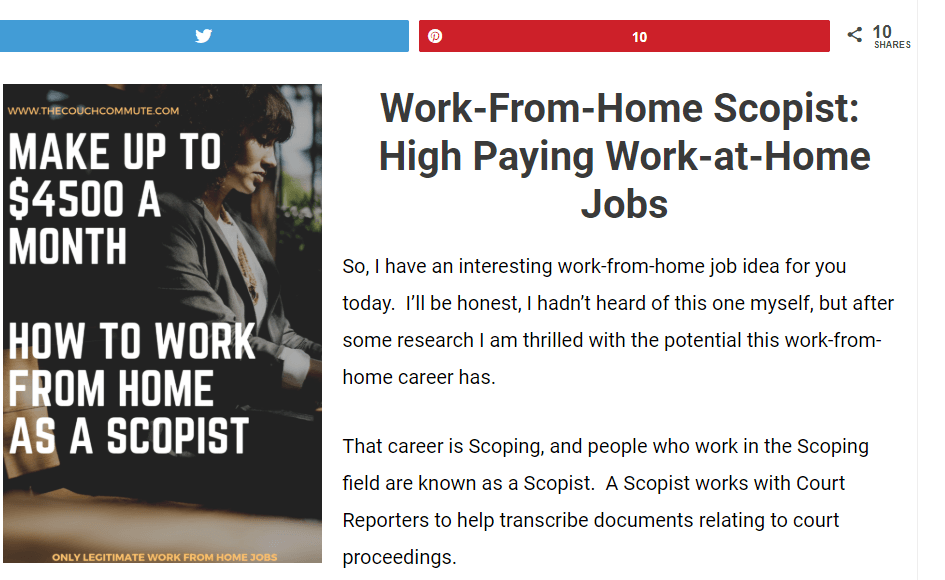
15) Reach out to Your Competitors
Reach out to other Pinners who are active in the same niche and see if you can work together as collaborators on a board. It’s a mutually beneficial arrangement that can give each of you a nice bump in your Pinterest traffic. Pinterest has stated they don’t give priority to group boards, but I still think it’s a useful option.
16) Engage With Your Followers
Make sure you reply to comments or messages. By engaging you’re adding a personality to your brand which in turn makes your followers more likely to visit your blog.
17) Comment Frequently
Comment on other pins, and share some love. You may just gain a follower, and your comment will be visible to others which is free advertising for your brand.
Each comment is a chance for someone to click on your profile and discover your content. It’s all about cultivating traffic to your blog, so while it is a lot of work, in the beginning, it can really pay off in the long run.
18) Evergreen or Seasonal Content?
Evergreen is content that is always relevant no matter what. Fitness, money, and health are examples of evergreen niches.
Seasonal is content that really shines at certain times of the year. If you have a blog centered around relationship advice, make sure to prepare effectively for holidays like Valentine’s Day or Christmas.
Optimizing your pins to be relevant with current seasonal events is an effective way to nail down some targeted traffic.
If your blog is comprised mainly of Evergreen content make sure to mix up your designs, and content to keep readers engaged.
19) Have Boards Specifically for Your Own Blog Posts
Don’t let your blog posts get lost in the pile of other pins on your boards.
Create a board that is dedicated solely to pins that link to blog posts on your website.
This way if someone explores that specific board, each link they click will take them to your personal website. Have other boards that you use mainly for repins, and scatter your own pins throughout.
20) Comment and Engage with Popular Brands
Brands have tons of followers that are ripe for the picking. You can comment, and engage with big brands in order to gain followers who may see your comments and click on your profile. Each time you comment you’re giving a tiny bit of exposure to your brand.
You can see just how many monthly views a brand like Starbucks gets. That’s 5.1 million users to put your brand in front of.
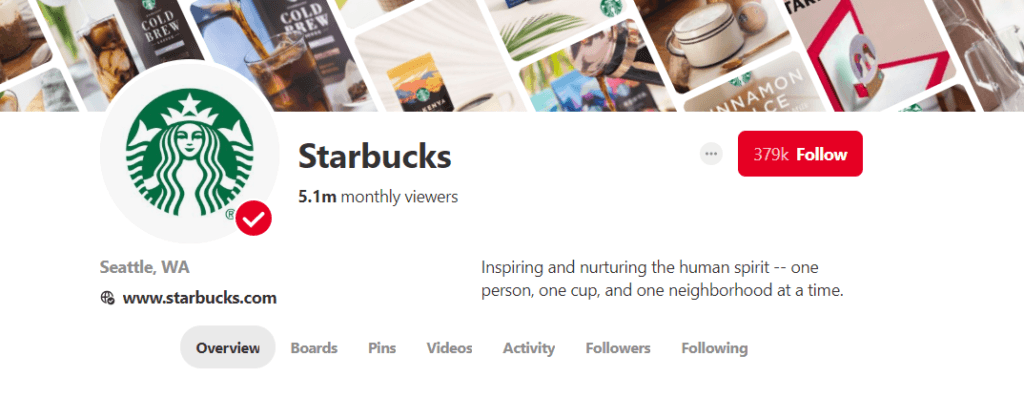
21) Link to Your Specific Blog Post
Some put a link to their blog’s homepage in every pin. This is a big no-no. Instead, make sure that you’re linking to the specific product page URL or blog post URL that you’re attempting to promote with that pin.
22) Make Sure To Promote Your Pinterest in Newsletters
If you collect emails to send out email blasts and newsletters to notify readers of updates, make sure to promote your Pinterest profile there.
Use All These Methods to Create an Effective Pinterest Marketing Strategy for Your Blog
Well, there you have it. A pretty in-depth look at some great ways you promote your blog with Pinterest and grow your traffic. Advertising your blog on Pinterest is completely free, and all it’ll cost you is your time.
When a new blog hits the scene it can take a while for Google and other search engines to warm up to it. Pinterest can be a great way to drive traffic in those early days when you’re not seeing many visitors. It can also be a great long term marketing strategy to nab some loyal readers and keep them coming back for more.
The main thing is to stick with it. It’s a marathon, not a race. Building a blog takes time and a lot of work. Don’t be discouraged if you don’t see results immediately. If you use these methods above on a regular basis it’ll pay off, and you’ll start to see more and more views on your website each month.
If you haven’t already, I’d highly recommend creating a Pinterest account and getting started.
If you’re looking to create a gorgeous and professional-looking blog, check out the how to start a blog for beginners guide, and get your website online in under an hour. Bluehost is a great option you can use to host your blog and get it out there for the world to see.
I hope everyone learned a little bit about how effective Pinterest can be as a marketing tool, and you can let me know in the comments some of your favorite Pinterest tricks to use.
Get More of The Couch Commute Directly to Your Inbox

Pingback: 5 Blog Niches with Six Figure Earning Potential - TheCouchCommute
Pingback: 5 Companies That Hire Medical Transcriptionists Remotely - Work at Home